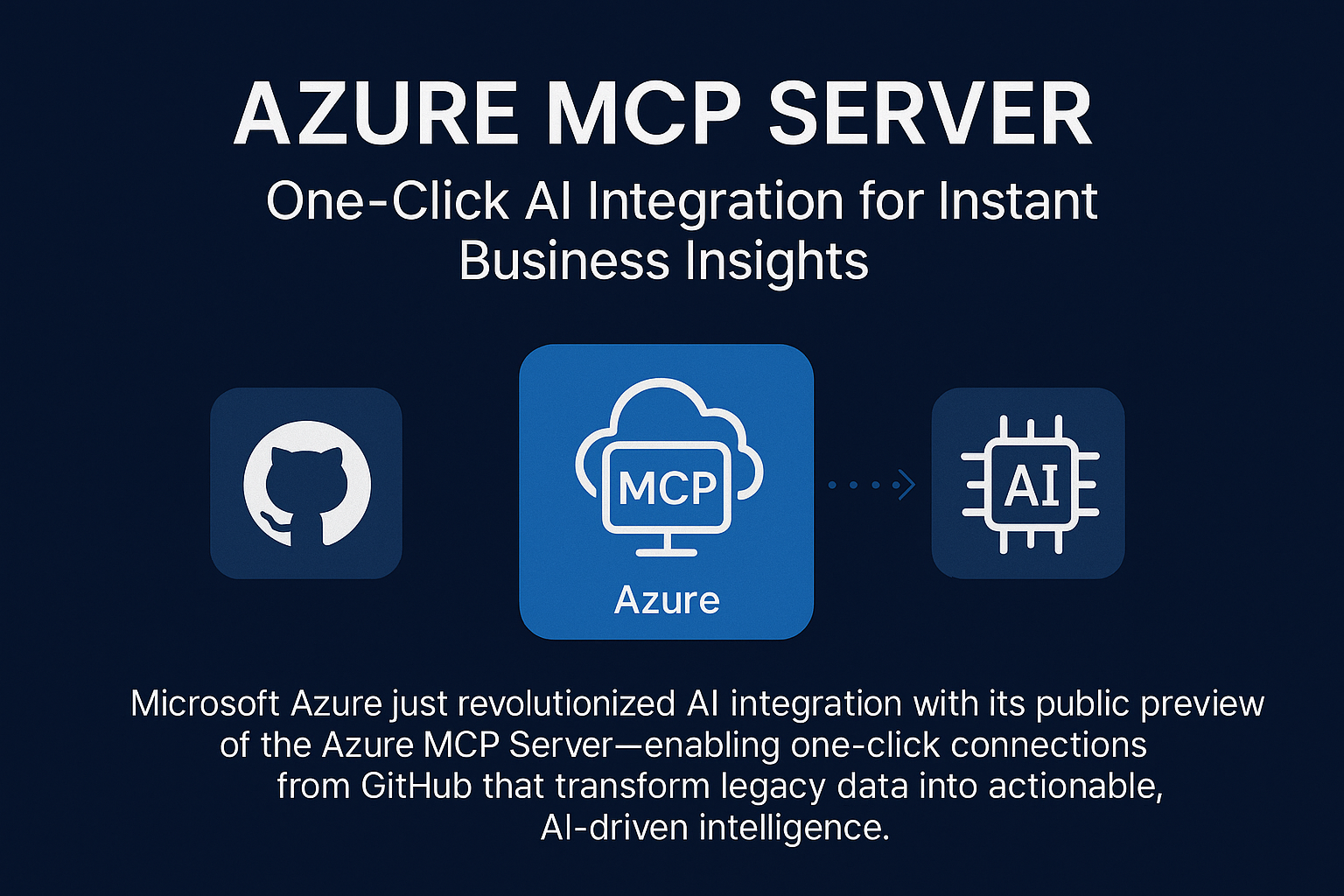
The Integration Challenge Holding Back Enterprise AI
Every enterprise AI initiative faces the same bottleneck: connecting AI models to the business data and systems they need to be useful. This integration challenge consumes months of engineering time, delays deployments, frustrates stakeholders, and often kills promising AI projects before they deliver value.
Microsoft Azure just changed this equation fundamentally with the public preview of the Azure MCP Server. What previously required weeks or months of custom integration development now happens with a single GitHub connection—instantly connecting your Azure resources to any MCP-compatible AI system.
This is not incremental improvement. It is a fundamental shift in how enterprises deploy AI capabilities.
The Traditional AI Integration Problem
Consider a typical enterprise AI deployment scenario. Your data science team builds a brilliant model that could transform customer service, optimize operations, or accelerate decision-making. The model works beautifully in testing. Then reality hits.
The model needs access to customer data in Azure SQL, product catalogs in Cosmos DB, and documents in Azure Storage. Each connection requires custom code: authentication handling, error management, rate limiting, security reviews, performance optimization, and ongoing maintenance.
Weeks turn into months. The AI team waits on the platform team. The platform team waits on security approvals. Security waits on architecture reviews. Meanwhile, your competitors are deploying AI faster.
What Azure MCP Server Changes
Model Context Protocol (MCP) is an open standard developed by Anthropic enabling AI systems to interact with external data sources through standardized interfaces. Think of it as USB for AI—a universal connector that works across systems.
Azure MCP Server implements this standard for Azure services. With one-click integration through GitHub, AI systems gain instant, secure access to Azure SQL databases, Cosmos DB collections, Azure Storage accounts, and other Azure resources—all through standardized interfaces requiring zero custom coding.
How It Works
The implementation is remarkably simple:
Step 1: Install Azure MCP Server from GitHub. The entire setup takes minutes.
Step 2: Configure Azure Resources you want to expose to AI systems. Azure MCP Server handles authentication via Azure Identity, no credentials to manage.
Step 3: Connect Your AI System. Any MCP-compatible AI client (Claude, custom applications, etc.) can now access your Azure resources through the standardized MCP interface.
That is it. No custom integration code. No weeks of engineering time. Your AI systems can now query databases, retrieve documents, and interact with Azure services conversationally.
What This Enables for Enterprises
Rapid Experimentation
Data scientists and business analysts can now connect AI tools to production data in minutes instead of waiting weeks for integration projects. This acceleration in experimentation velocity means organizations can test more AI use cases, fail fast on poor fits, and double down on high-value opportunities.
Production AI Deployment
Moving AI from pilot to production becomes dramatically simpler. The same MCP interface used for experimentation works in production. No need to rebuild integrations for production deployment.
Multi-Model Flexibility
Organizations are not locked into a single AI vendor. MCP is an open standard. If a better model emerges, switching is straightforward because the integration layer is standardized.
Enterprise Security
Azure MCP Server leverages Azure Identity for authentication and authorization. Your existing security policies, role-based access controls, and compliance frameworks apply automatically. No new security surface to manage.
Real-World Use Cases
Intelligent Data Analysis
Business analysts ask natural language questions about data in Azure SQL databases. "What were our top-selling products last quarter in the Northeast region?" The AI understands the question, generates appropriate SQL queries via MCP, retrieves data, and presents insights—all conversationally.
Document Intelligence
AI systems access documents in Azure Storage, analyze content, extract insights, answer questions about document contents, and generate summaries—all through simple MCP interfaces requiring no custom code.
Customer Service Automation
AI-powered chatbots access customer data from Cosmos DB to provide personalized responses, retrieve order histories, and resolve issues—all through standardized MCP connections to Azure resources.
Development Acceleration
Developers use AI coding assistants that understand database schemas from Azure SQL, suggest queries based on actual data structures, and generate code that integrates with existing Azure resources—all enabled by MCP connections to development environments.
Implementation Considerations
Security and Governance
While Azure MCP Server simplifies integration, security remains paramount. Key considerations include:
Access Controls: Configure Azure RBAC carefully. AI systems should have minimum necessary permissions, not blanket database access.
Data Sensitivity: Consider which data is appropriate for AI access. Personally identifiable information, financial data, and sensitive business information require careful governance.
Audit Logging: Enable comprehensive logging of AI system access to Azure resources for security monitoring and compliance.
Network Security: Consider network isolation and private endpoints for production deployments handling sensitive data.
Performance and Cost
Query Optimization: AI-generated queries may not be optimally structured. Monitor query performance and optimize as needed.
Rate Limiting: Implement appropriate throttling to prevent runaway AI queries from impacting production systems.
Cost Monitoring: Track Azure resource consumption driven by AI systems. Conversational interfaces can generate unexpected query volumes.
Change Management
User Training: Business users need guidance on asking effective questions and interpreting AI responses.
Governance Framework: Establish policies for AI system deployment, data access, and usage monitoring.
Support Model: Define how AI-related issues are triaged and resolved—technical problems vs. business logic questions.
The Broader MCP Ecosystem
Azure MCP Server is part of a growing ecosystem of MCP implementations:
Database Systems: PostgreSQL, MySQL, SQLite, and other databases have MCP servers enabling AI access.
Cloud Platforms: AWS and Google Cloud are developing MCP implementations for their services.
Business Applications: Salesforce, ServiceNow, and other SaaS platforms are exploring MCP integration.
Development Tools: GitHub, GitLab, and IDEs are adding MCP support for AI-assisted development.
This ecosystem effect means organizations investing in MCP-based AI integration today are building on a standard that will expand in capability and reach over time.
Getting Started with Azure MCP Server
Organizations ready to accelerate AI deployment should evaluate Azure MCP Server for high-value use cases:
Data Analysis: Enable business analysts to query Azure databases conversationally.
Customer Service: Connect AI chatbots to customer data in Azure resources.
Content Intelligence: Give AI systems access to document repositories for analysis and summarization.
Development Acceleration: Connect AI coding assistants to development databases and resources.
Start with non-production environments to build familiarity. Run proof-of-concept projects with clear success criteria. Measure time savings, accuracy improvements, and user satisfaction. Expand successful use cases to production with appropriate security and governance controls.
The Future of Enterprise AI Integration
Azure MCP Server represents a fundamental shift in enterprise AI integration—from custom, brittle integrations requiring months of engineering to standardized, rapid connections enabling AI experimentation and deployment at unprecedented speed.
Organizations implementing MCP-based integration today are building competitive advantage through faster AI deployment, lower integration costs, and greater flexibility to adopt new AI capabilities as they emerge.
Ready to accelerate your AI integration? Contact QueryNow for an Azure MCP assessment. We will evaluate your AI use cases, identify high-value integration opportunities, and develop an implementation roadmap that leverages Azure MCP Server to deliver AI capabilities faster.


