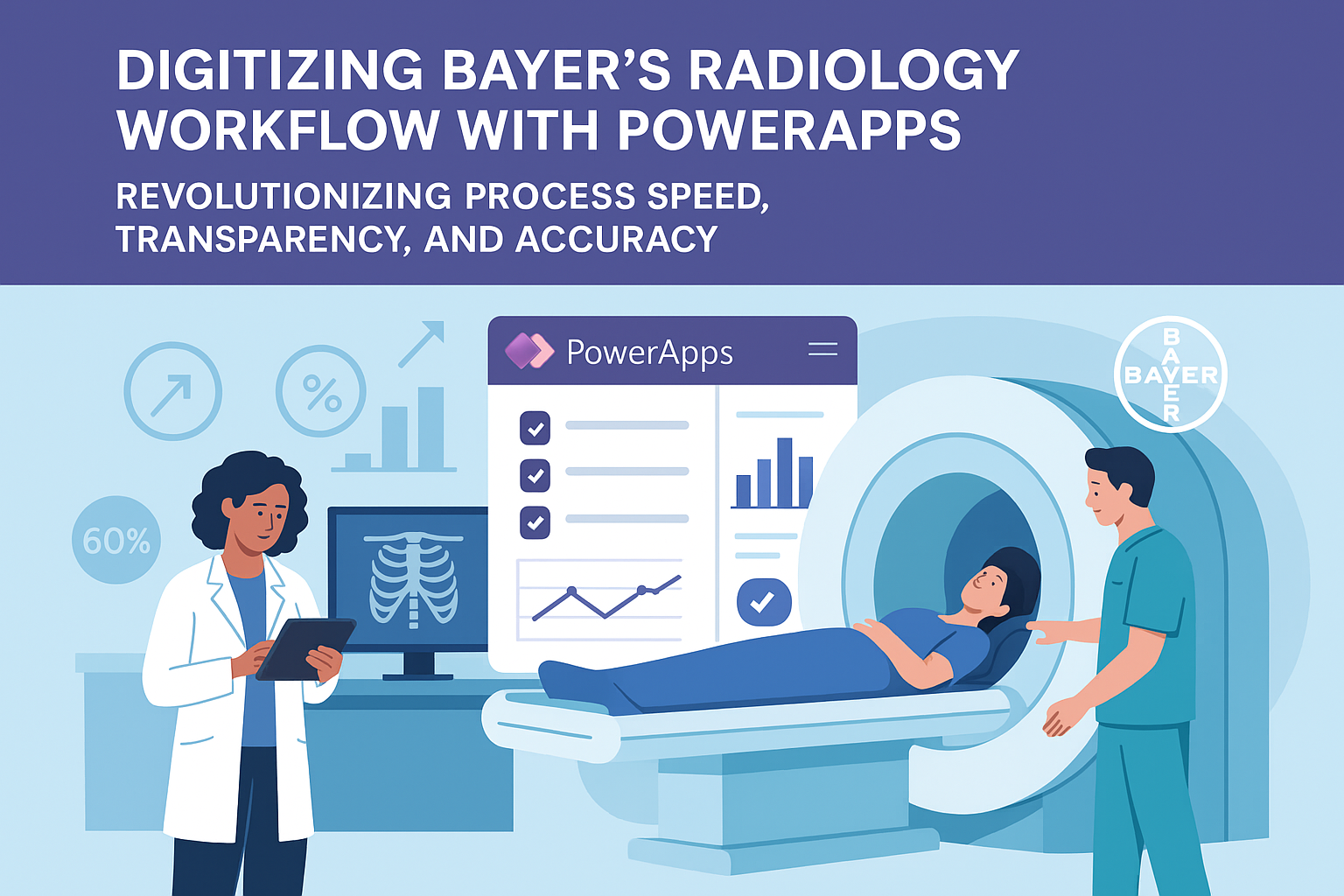
The Paper-Based Radiology Workflow Problem
Bayer's radiology department at a major pharmaceutical research facility faced challenges common to many healthcare and life sciences organizations. Despite state-of-the-art imaging equipment and highly skilled radiologists, the workflow supporting these capabilities remained largely paper-based.
Radiology requests arrived on paper forms from research departments. Technicians scheduled imaging sessions using spreadsheets and whiteboards. Radiologists recorded findings on paper reports that required manual transcription into digital systems. Tracking request status required phone calls and emails. Audit trails for compliance were incomplete and difficult to reconstruct.
The result was operational inefficiency, quality risks from manual data entry, compliance challenges, and frustration from staff who knew better solutions existed.
Why Traditional Radiology Information Systems Fell Short
Large-scale Radiology Information Systems (RIS) existed but were designed for clinical hospital environments, not pharmaceutical research facilities. These systems were expensive to license and implement, required extensive IT resources to maintain, offered poor fit for research-specific workflows, and had complex user interfaces that would require extensive training.
Bayer needed a solution that digitized their specific workflow, integrated with existing imaging and research systems, could be deployed quickly without major IT projects, was maintainable by internal staff, and had an intuitive interface requiring minimal training.
PowerApps provided the platform to build exactly this solution.
The PowerApps Radiology Workflow Solution
Digital Request Management
Research staff submit radiology requests through a custom PowerApp replacing paper forms. The app validates request completeness preventing submission of incomplete information, routes requests to appropriate imaging modalities, provides automated priority scheduling, and notifies radiology staff of new requests in real-time.
Request status is visible to all stakeholders through the app, eliminating status inquiry calls and emails that previously consumed significant staff time.
Intelligent Scheduling
Radiology technicians use a scheduling interface showing available imaging equipment, staff schedules, request priorities, and subject availability constraints. The system suggests optimal scheduling based on equipment availability, staff expertise, and request urgency.
Automated notifications inform research staff and imaging subjects of scheduled appointments, reducing no-shows that previously wasted expensive imaging time.
Workflow Tracking and Status Updates
Each request moves through defined workflow stages: submitted, scheduled, in-progress, completed, and reported. Status updates are automatic as staff complete workflow steps, providing complete visibility to all stakeholders.
Research managers access dashboards showing request volumes, average completion times, equipment utilization, and workflow bottlenecks—insights impossible with paper-based processes.
Digital Reporting and Integration
Radiologists complete findings reports directly in the PowerApp using customizable templates for common study types. Reports are stored digitally with automatic linkage to imaging data and research protocols.
Integration with existing document management and research data systems ensures findings flow into appropriate downstream processes without manual data transfer.
Compliance and Audit Trails
Pharmaceutical research requires comprehensive audit trails for regulatory compliance. The PowerApp automatically logs all workflow actions: who submitted requests, when studies were performed, who reviewed findings, and what changes were made to data.
Complete audit trails are instantly available for compliance reviews, contrasting dramatically with the laborious reconstruction required for paper-based processes.
Technical Implementation Approach
Rapid Development with Power Platform
The entire solution was built using Microsoft Power Platform: PowerApps for user interfaces and workflow, Power Automate for notifications and integrations, Dataverse for secure data storage, Power BI for analytics and dashboards.
This approach enabled rapid development without traditional coding. Business analysts and power users participated directly in solution design and testing, ensuring the result matched actual workflow needs.
Integration with Existing Systems
The PowerApp did not operate in isolation. It integrated with:
Imaging Systems: PACS (Picture Archiving and Communication System) integration linked radiology requests to actual imaging data.
Research Management: Integration with research protocol systems ensured radiology data connected to appropriate studies.
Document Management: Radiology reports automatically stored in enterprise document management system.
Active Directory: Authentication and authorization leveraging existing identity management.
These integrations ensured the PowerApp enhanced rather than disrupted established processes.
User-Centered Design
Success depended on user adoption. The design team included radiologists, technicians, and research staff throughout development. Multiple prototypes were tested with actual users. Feedback was incorporated iteratively. Training was minimal because the interface matched how staff already thought about the workflow.
This user-centered approach ensured staff embraced rather than resisted the change.
Results and Business Impact
Operational Efficiency Gains
60% Faster Process Times: Digital workflows eliminated delays from paper handling, manual scheduling, and status inquiries. Average time from request submission to completed report decreased from 8 days to 3 days.
30% Reduction in Errors: Automated validation, elimination of manual transcription, and digital data flows dramatically reduced errors in requests, scheduling, and reporting.
50% Less Administrative Time: Staff previously spending hours on scheduling coordination, status updates, and manual data entry redirected time to value-added activities.
Quality and Compliance Improvements
Complete Audit Trails: Every action automatically logged, making compliance reviews straightforward. Audit preparation time dropped from weeks to hours.
Improved Data Quality: Structured data entry and validation rules ensured consistent, complete information. Data quality issues that previously plagued research studies were eliminated.
Enhanced Traceability: Direct linkage between requests, imaging data, and research protocols provided traceability impossible with paper processes.
Strategic Benefits
Analytics and Insights: Digital data enabled analytics revealing workflow patterns, resource utilization, and improvement opportunities. Data-driven optimization was impossible with paper processes.
Scalability: Digital workflow handled increasing volumes without proportional staff increases. The solution scaled as research activities expanded.
Foundation for Further Innovation: The successful PowerApp demonstrated the platform's potential for other research support processes, catalyzing broader digital transformation.
Lessons Learned and Best Practices
Start with Workflow, Not Technology: The project succeeded because it focused on improving actual workflows rather than implementing technology for its own sake. Deep understanding of current processes guided solution design.
Involve Users Throughout: Radiologists, technicians, and research staff shaped the solution from conception through testing. Their involvement ensured the result met real needs and drove adoption.
Integrate, Don't Replace: The PowerApp enhanced existing systems rather than requiring their replacement. This approach minimized disruption and accelerated implementation.
Iterate Based on Usage: Initial deployment was good but not perfect. Continuous refinement based on actual usage patterns made the solution excellent.
Measure and Communicate Results: Quantifying improvements in speed, accuracy, and efficiency built organizational confidence in digital transformation and secured support for expanding the approach.
Applicability Beyond Bayer
The challenges Bayer faced with paper-based radiology workflows are common across many contexts:
Healthcare Imaging Centers: Outpatient imaging centers face similar scheduling, workflow tracking, and reporting challenges.
Research Organizations: Universities and research institutes managing imaging services for research studies need similar workflow digitization.
Veterinary Services:Veterinary practices offering advanced imaging services face comparable workflow challenges.
Industrial Inspection: Manufacturing and infrastructure organizations using radiography for non-destructive testing have analogous workflow needs.
The PowerApps approach—rapid custom development, integration with existing systems, and user-centered design—applies across these contexts.
Getting Started with PowerApps for Workflow Digitization
If your organization relies on paper-based workflows that create inefficiency, quality risks, or compliance challenges—especially in specialized processes where commercial solutions fit poorly—PowerApps provides a proven path to digitization.
The platform enables rapid custom development without traditional coding, integration with existing systems, and solutions that match your actual workflows rather than forcing you to adapt to generic software.
Ready to digitize your workflows? Contact QueryNow for a workflow digitization assessment. We will evaluate your current processes, identify high-value digitization opportunities, and develop custom PowerApps solutions that deliver measurable operational improvements.


