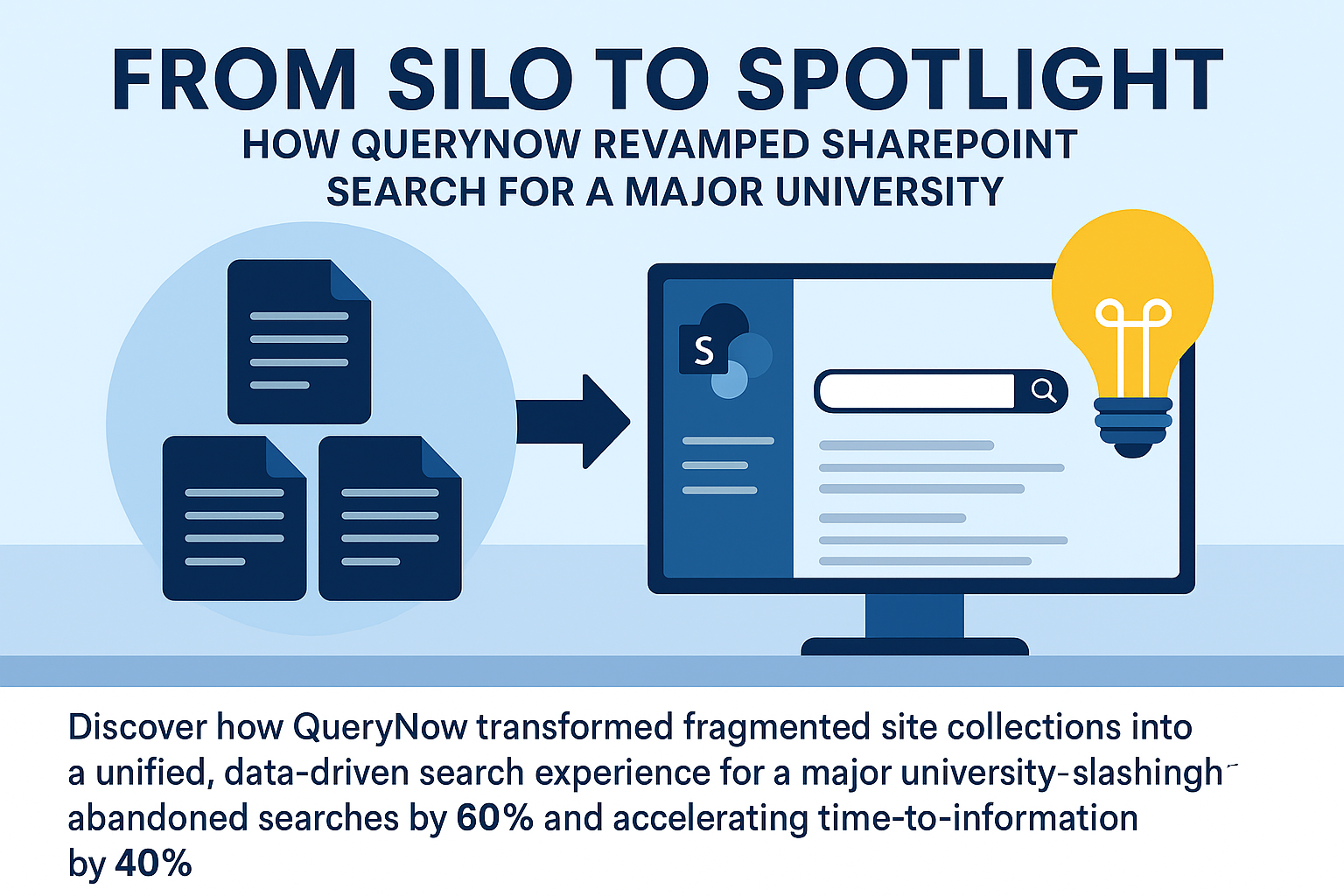
The University Search Crisis
A major research university had a problem that looked familiar but was uniquely painful: 50+ separate SharePoint site collections created over a decade by different departments, each with its own structure, each with critical information, none discoverable through enterprise search.
Students could not find course materials. Faculty could not locate research resources. Staff wasted hours hunting for policies buried somewhere in the SharePoint maze. The university search returned thousands of irrelevant results or nothing at all.
Sound familiar? This is not a university problem—it is a SharePoint problem that plagues enterprises everywhere. But universities feel it more acutely because their users expect Google-quality search and leave when they do not get it.
Why SharePoint Search Fails
SharePoint search was not designed for modern expectations. It relies on keyword matching when users expect semantic understanding. It treats all content equally when users need relevance ranking. It returns raw documents when users want direct answers.
More fundamentally, SharePoint search struggles with fragmented site collections. Each collection is a silo. Search might know content exists but cannot understand relationships across silos, provide unified navigation, or deliver coherent results spanning multiple collections.
The QueryNow Search Transformation Approach
We did not fix SharePoint search—we replaced it with intelligent search built on modern AI and delivered through familiar interfaces.
Phase 1: Content Intelligence
First, we crawled all 50+ site collections, extracting not just text but understanding document types, organizational structures, usage patterns, and relationships. This created a unified knowledge graph spanning the entire fragmented environment.
Phase 2: AI-Powered Search Engine
We deployed Azure Cognitive Search enhanced with custom AI models trained on university-specific terminology, acronyms, and content patterns. The system understands academic context—knowing that ENG101 and Introduction to Engineering refer to the same course.
Phase 3: Interface Integration
Rather than forcing users to a new search portal, we integrated intelligent search everywhere users already work—the main intranet, course management systems, faculty portals, student dashboards. Search became ambient rather than a destination.
Phase 4: Continuous Learning
The system learns from usage—which results users click, which queries fail, which content proves valuable. Machine learning models continuously improve relevance ranking without manual tuning.
Results That Transformed User Experience
Search Effectiveness:
- 60% reduction in abandoned searches (users finding nothing and giving up)
- 40% decrease in time-to-information for common queries
- 85% of searches now resolved on first attempt vs. 35% previously
Content Discovery:
- Usage of previously hidden content increased 200%—valuable resources now discoverable
- Cross-departmental resource sharing improved as silos became permeable
- Orphaned content identified and archived, improving signal-to-noise ratio
Operational Impact:
- IT support tickets related to "cannot find" decreased 70%
- Faculty reported 50% reduction in time spent helping students locate materials
- Administrative efficiency improved as staff stopped duplicating resources they could not find
Technical Architecture
The solution leveraged Microsoft cloud services for scalability and reliability:
- Azure Cognitive Search: Enterprise search engine with AI enrichment
- Azure Functions: Serverless processing for continuous crawling and indexing
- Power BI: Analytics dashboards showing search effectiveness and content gaps
- SharePoint Framework: Embedded search experiences in existing portals
- Azure OpenAI: Natural language query understanding and answer generation
Beyond Search: Creating a Knowledge Platform
As search improved, users asked for more. Could the system recommend related resources? Could it suggest content based on user roles? Could it provide direct answers instead of just links?
We evolved the implementation into an intelligent knowledge platform:
Personalized Recommendations: Students see resources relevant to their major and courses. Faculty see content aligned with their research interests.
Intelligent Q&A: Instead of returning documents, the system answers questions directly—pulling information from multiple sources to construct comprehensive answers.
Content Insights: Authors see which content performs well, what users search for but do not find, and where gaps exist.
Lessons Learned
Several insights emerged from this transformation:
Users Do Not Care About Site Collections: Organizational structure is an IT concept, not a user concept. Users want answers, not navigation through your information architecture.
Relevance Is Everything: Returning 1,000 results is worse than returning 10 highly relevant results. Precision beats recall for user satisfaction.
Context Matters: The same query means different things to freshmen vs. faculty vs. staff. Effective search understands user context and adjusts accordingly.
Continuous Improvement Required: Content and usage patterns change constantly. Static search configurations decay immediately. Machine learning that adapts is essential.
Applicability Beyond Universities
Universities have unique characteristics, but the fundamental problem—fragmented SharePoint environments with poor search—plagues enterprises across industries. A manufacturing company with site collections per plant faces the same issues. A consulting firm with site collections per client has identical challenges.
The approach we developed works anywhere SharePoint fragmentation creates information silos and search frustration. The technology stack is the same. The implementation methodology adapts to organizational specifics.
Getting Started with Search Transformation
If your organization suffers from SharePoint search frustration—users complaining about cannot find anything, content buried in silos, abandoned searches—there is a path forward that does not require replacing SharePoint or reorganizing site collections.
Ready to transform your SharePoint search experience? Contact QueryNow for a search effectiveness assessment. We will analyze your current environment, identify improvement opportunities, and provide a roadmap for delivering Google-quality search across your SharePoint environment.


